WHAT’S NEW IN PYCHARM 2018.2
Develop quickly, and with confidence: configure your environment with pipenv, use the new and improved quick docs, and test with pytest fixtures in PyCharm 2018.2
[su_youtube url=” width=”1220″ height=”1120″ autoplay=”yes”][su_youtube url=” url=”https://www.youtube.com/embed/WF34N4gJAKE”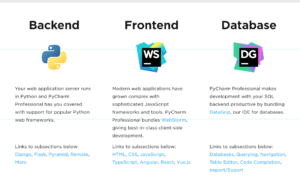 PyCharm][/su_youtube][/su_youtube]
PyCharm][/su_youtube][/su_youtube]
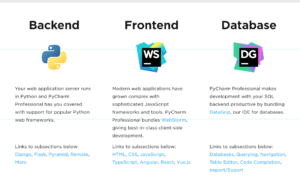
PYCHARM FEATURES
Intelligent Coding Assistance
PyCharm provides smart code completion, code inspections, on-the-fly error highlighting and quick-fixes, along with automated code refactorings and rich navigation capabilities.
Intelligent Code Editor
PyCharm’s smart code editor provides first-class support for Python, JavaScript, CoffeeScript, TypeScript, CSS, popular template languages and more. Take advantage of language-aware code completion, error detection, and on-the-fly code fixes!
Smart Code Navigation
Use smart search to jump to any class, file or symbol, or even any IDE action or tool window. It only takes one click to switch to the declaration, super method, test, usages, implementation, and more.
Fast and Safe Refactorings
Refactor your code the intelligent way, with safe Rename and Delete, Extract Method, Introduce Variable, Inline Variable or Method, and other refactorings. Language and framework-specific refactorings help you perform project-wide changes.
Scientific Tools
PyCharm integrates with IPython Notebook, has an interactive Python console, and supports Anaconda as well as multiple scientific packages including Matplotlib and NumPy.
IPython Notebook Integration
PyCharm integrates with IPython Notebook and delivers a solution that combines the advantages of IPython Notebook with extra benefits that the most intelligent Python IDE can offer, including autocompletion, navigation, error checking, etc.
Interactive Python Console
You can run a REPL Python console in PyCharm which offers many advantages over the standard one: on-the-fly syntax check with inspections, braces and quotes matching, and of course code completion.
Support for Scientific Stack
PyCharm has special support for scientific libraries. It supports Anaconda, Numpy, Matplotlib and other scientific libraries, offering you deep code insight, interactive graphs, array viewers and much more.
Matplotlib Interactive Mode
The matplotlib interactive mode works in both Python and Debugger consoles and lets you plot, explore and manage matplotlib graphs in real time.
NumPy Array Viewer
To view a NumPy array, run your project in a debug mode and find the NumPy array in the variables list shown in the PyCharm`s graphical debugger.The NumPy array viewer is available from the integrated Python console as well.
Conda Integration
Conda integration as implemented in PyCharm is primarily designed for managing Anaconda installations. You can create a new Conda environment the same way you do usual python virtualenvs.